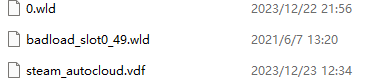I had complete main story when I played the game last time. But now after update to 0.99c, my savefile seems to be broken.
1. the completion become 57%, it should be 95%+.

2. all tasks completed is gone (the 2 tasks in the screenshot is completed just now):

3: the map contains nothing (the visible areas are unlocked just now):

1. the completion become 57%, it should be 95%+.

2. all tasks completed is gone (the 2 tasks in the screenshot is completed just now):

3: the map contains nothing (the visible areas are unlocked just now):

Last edited: