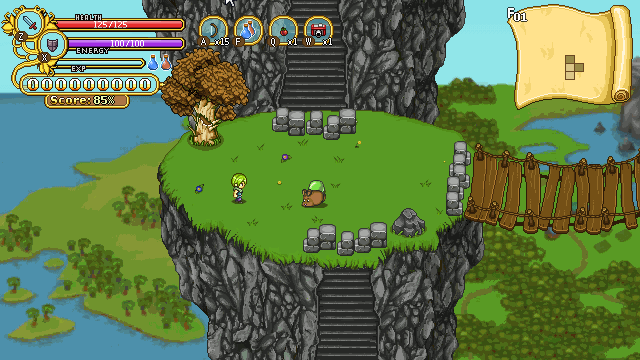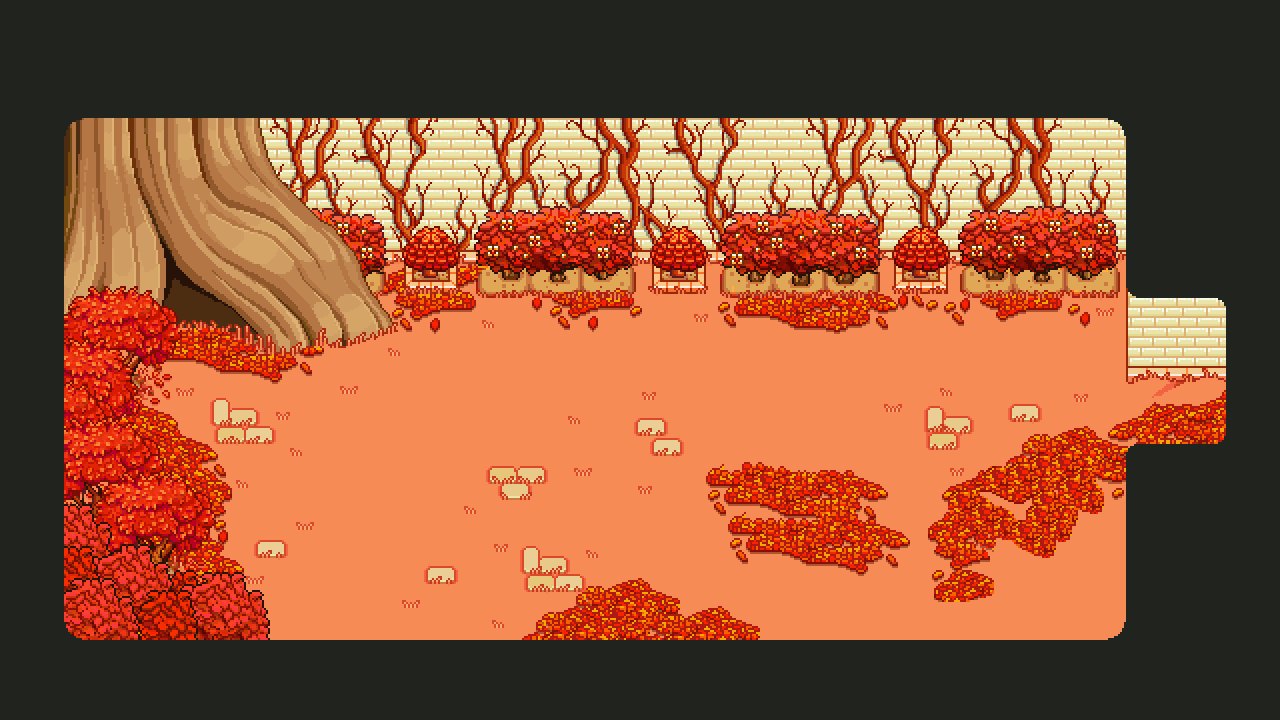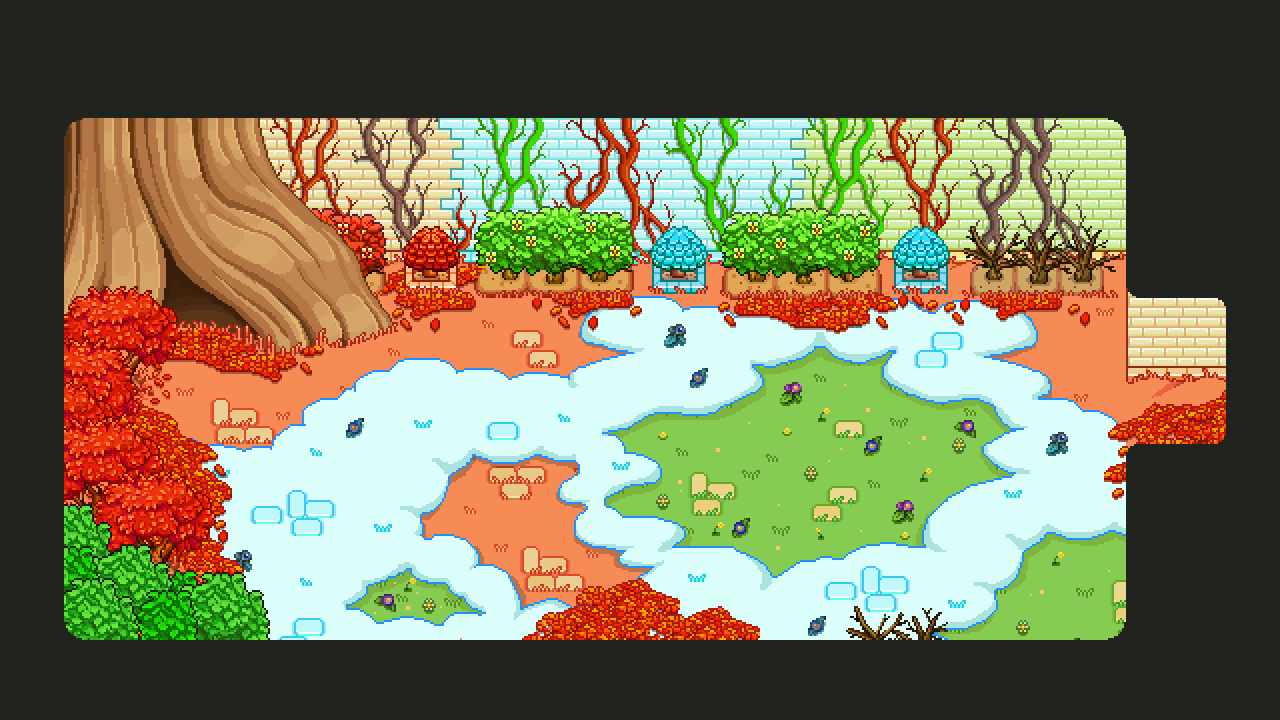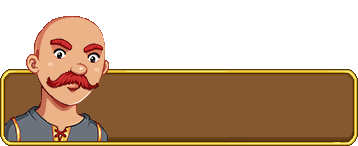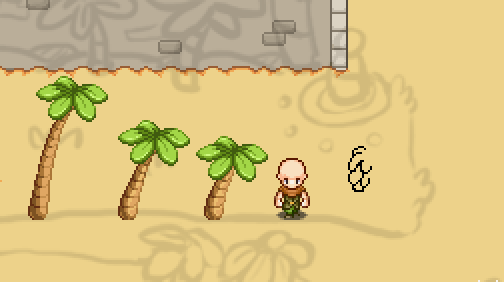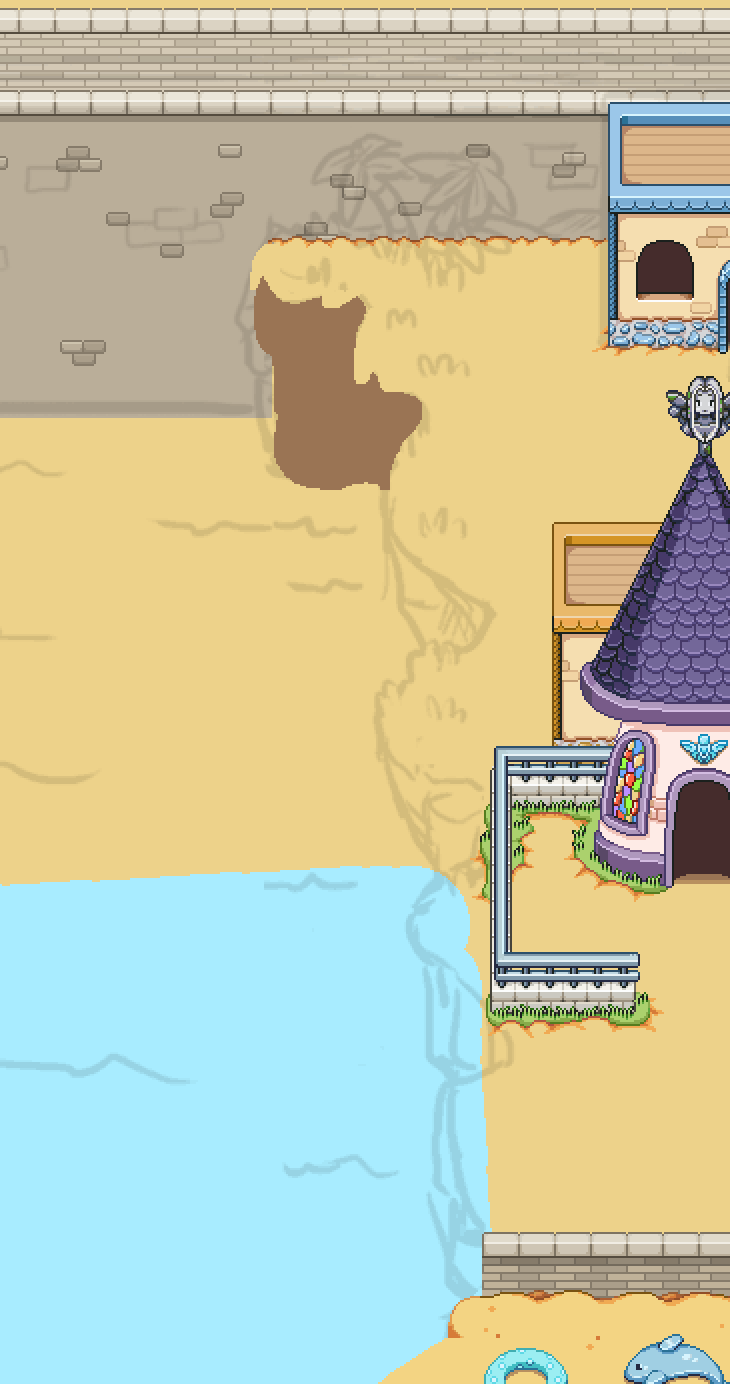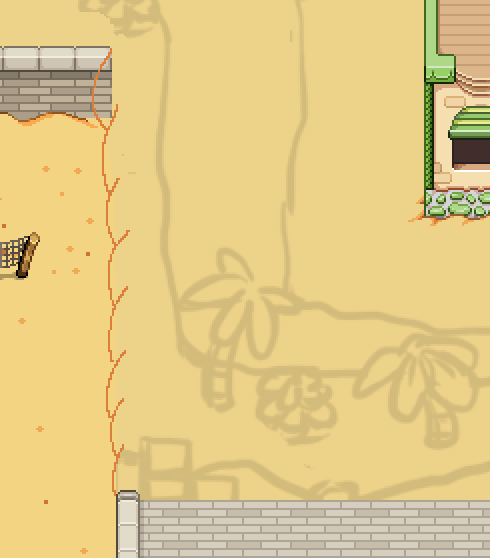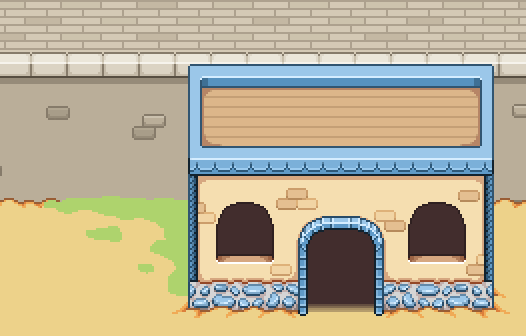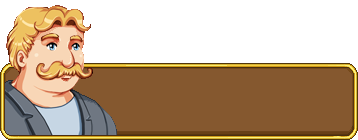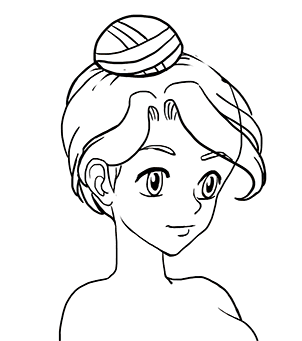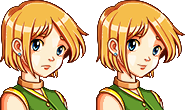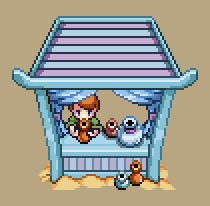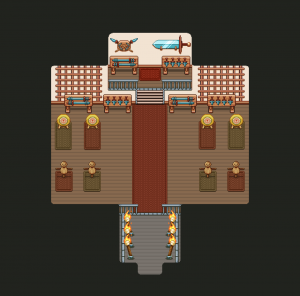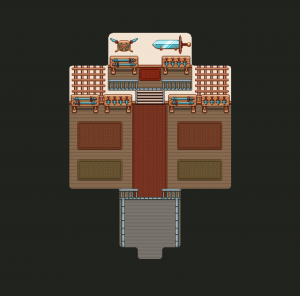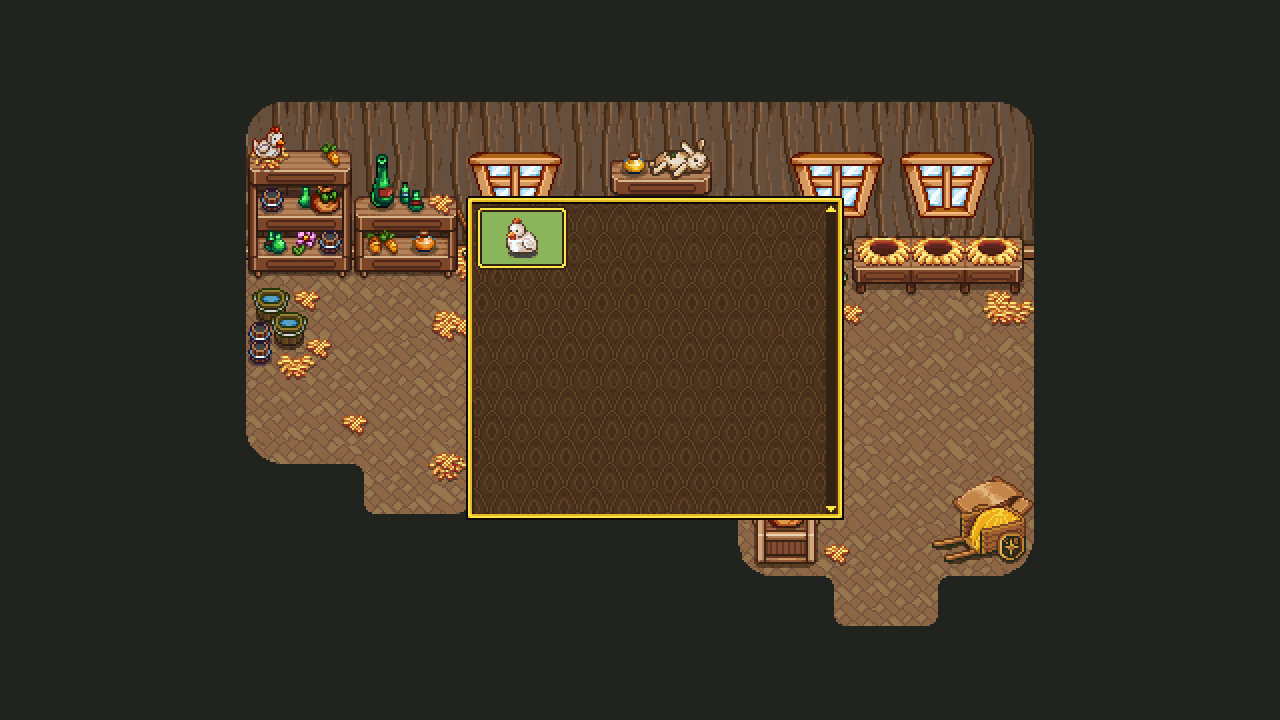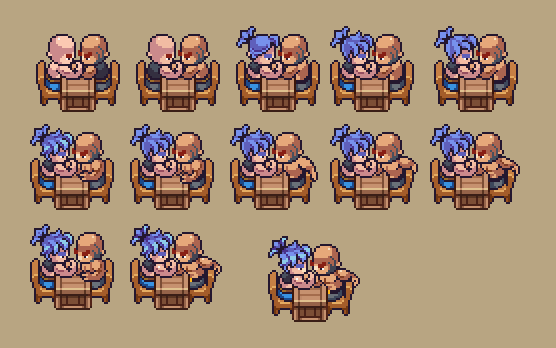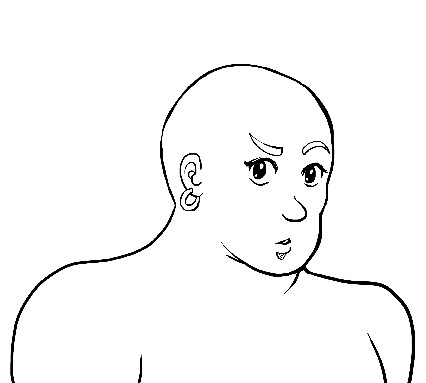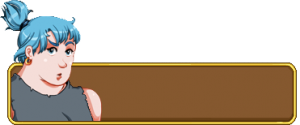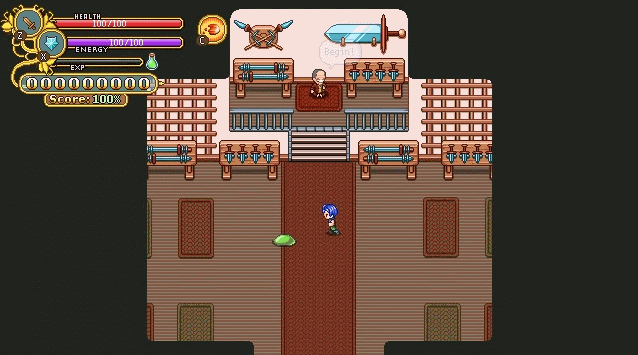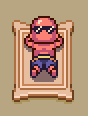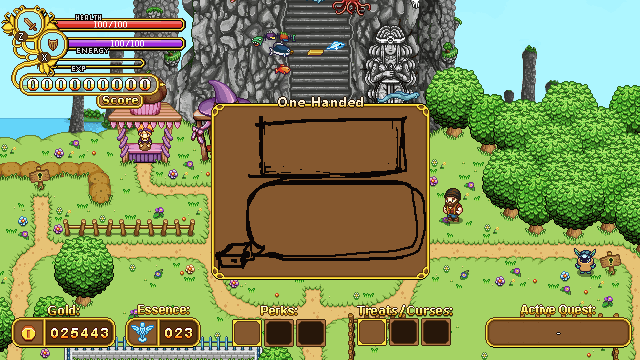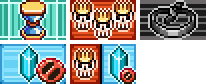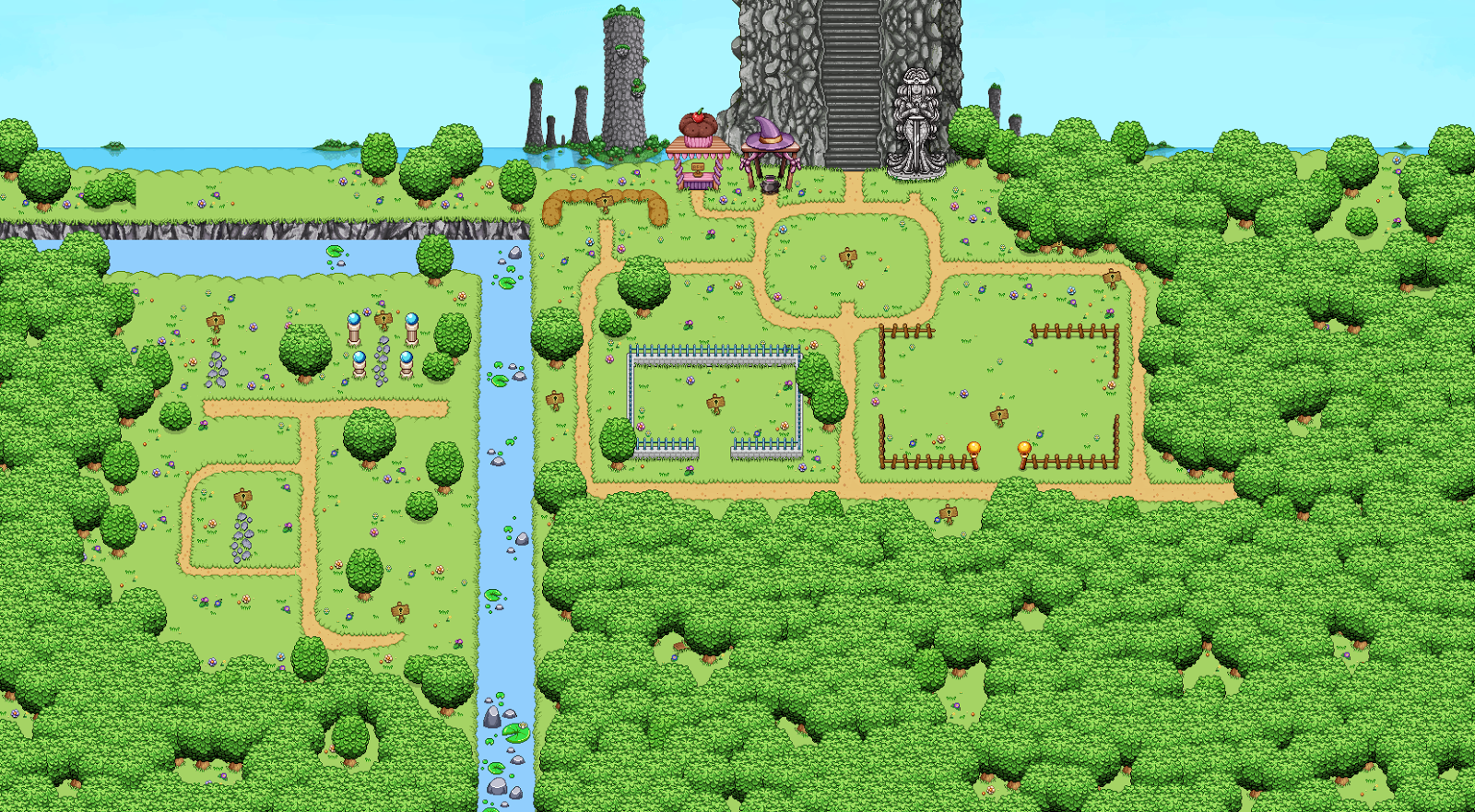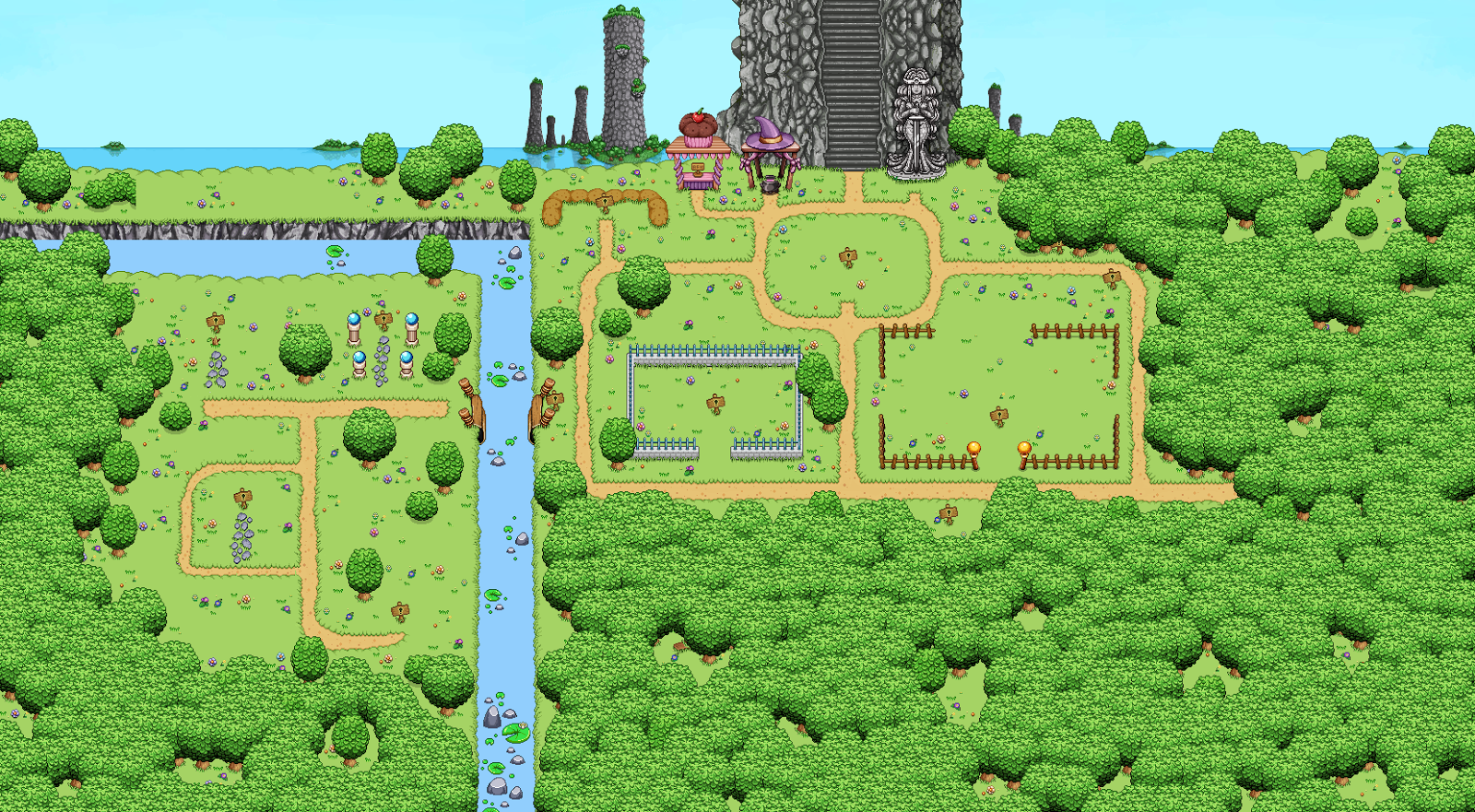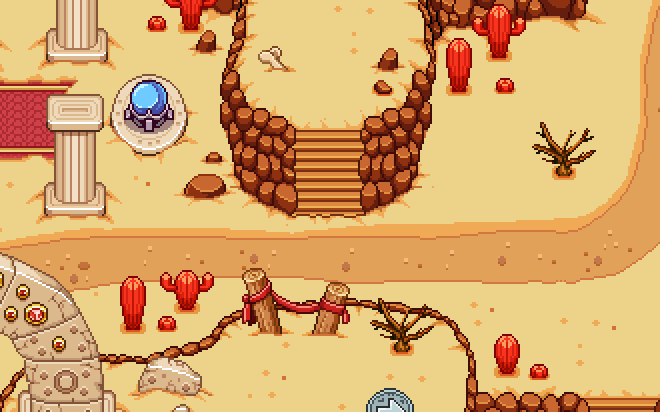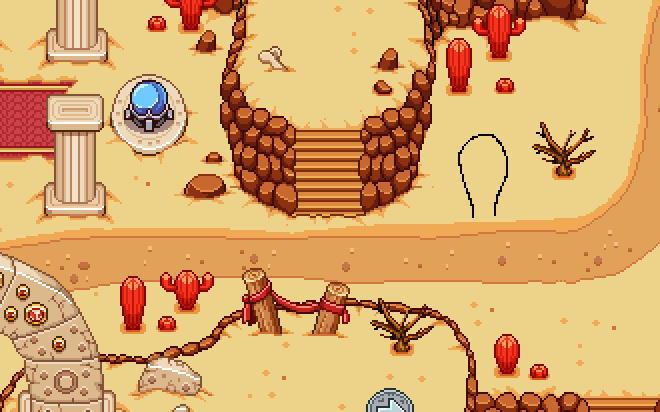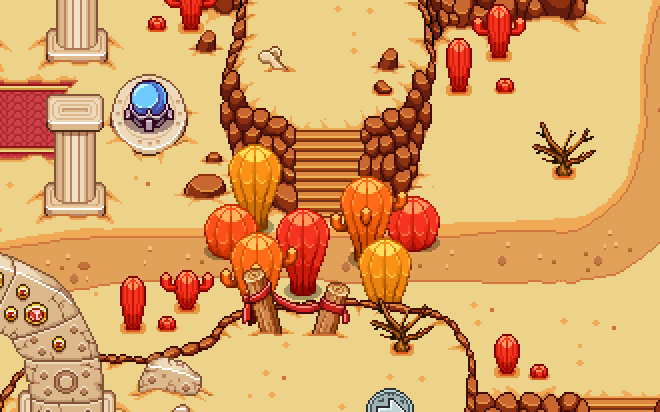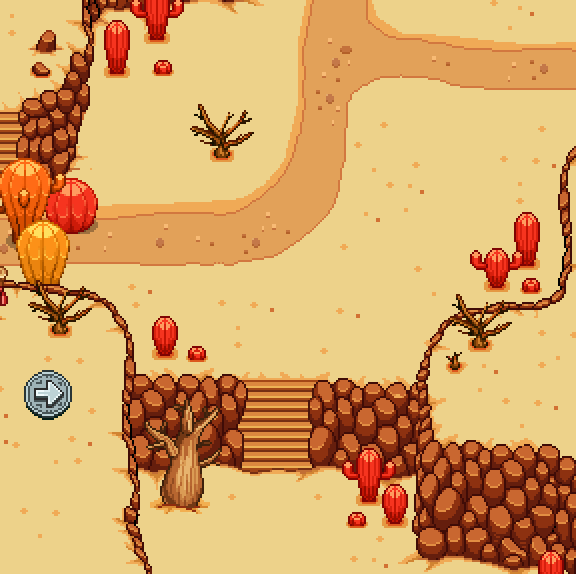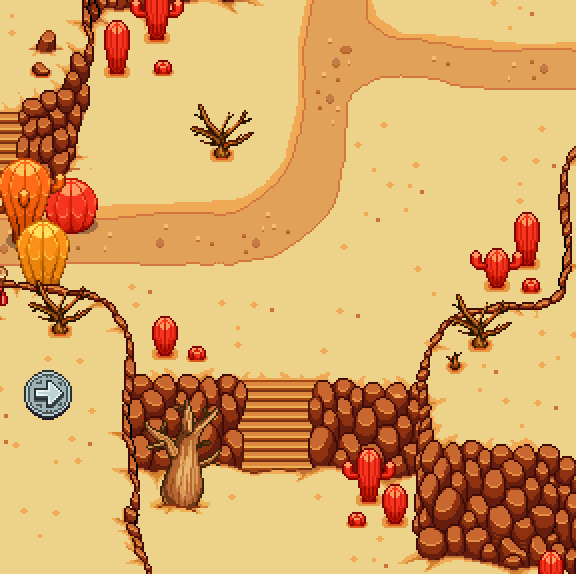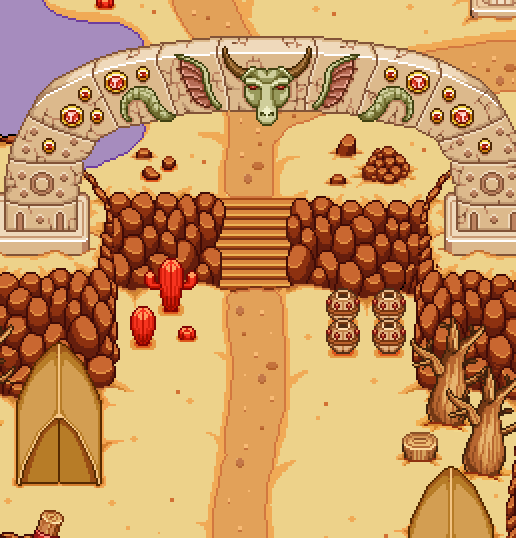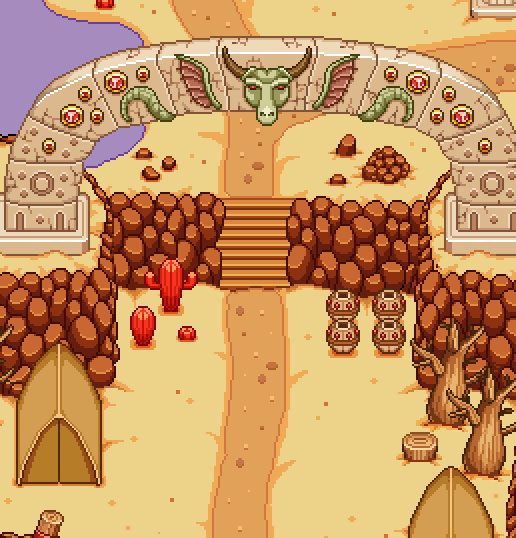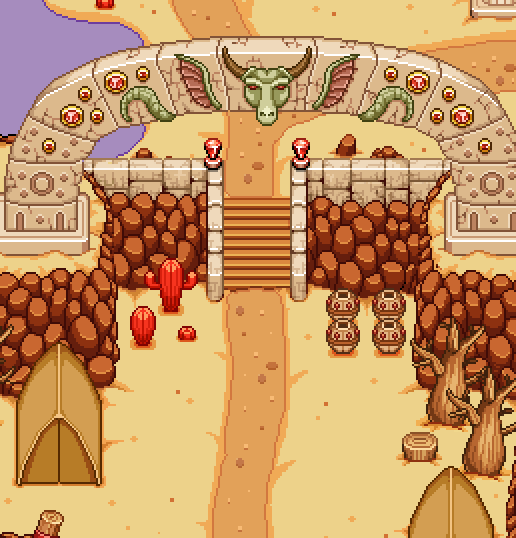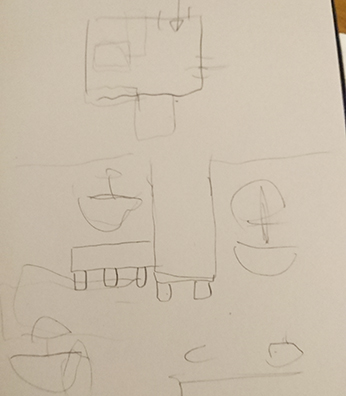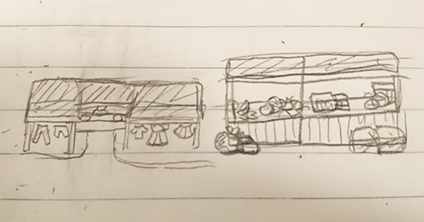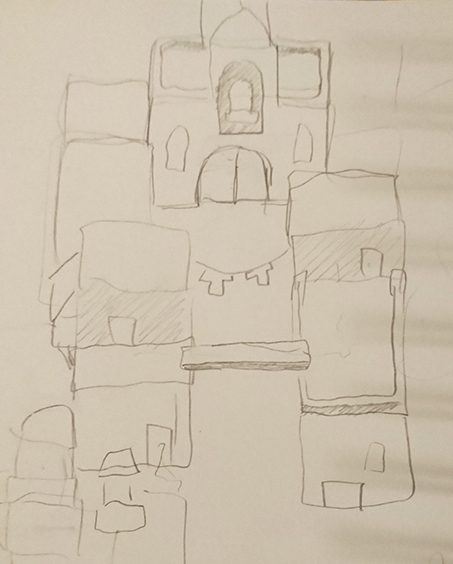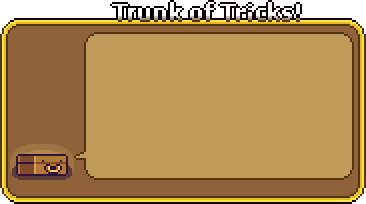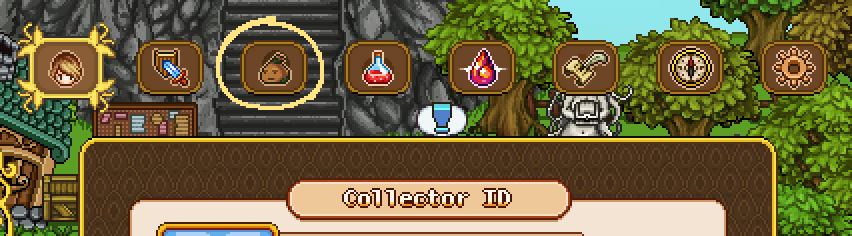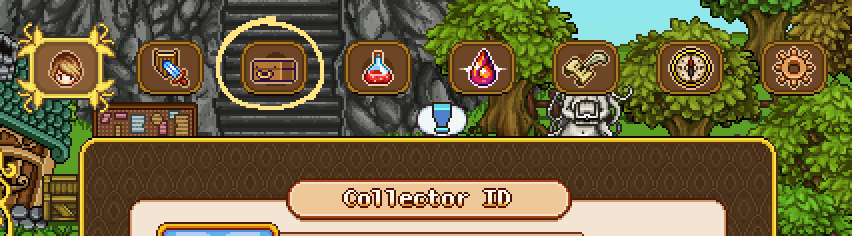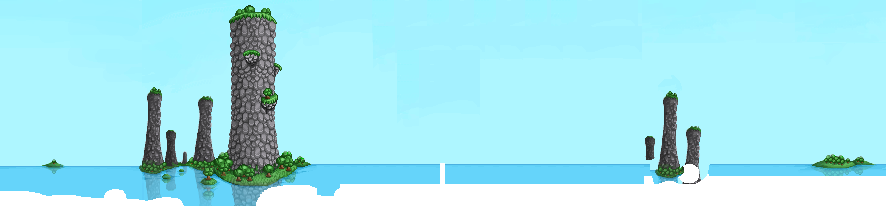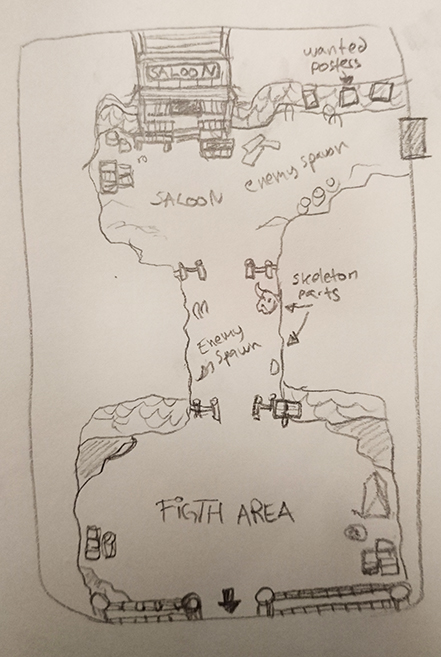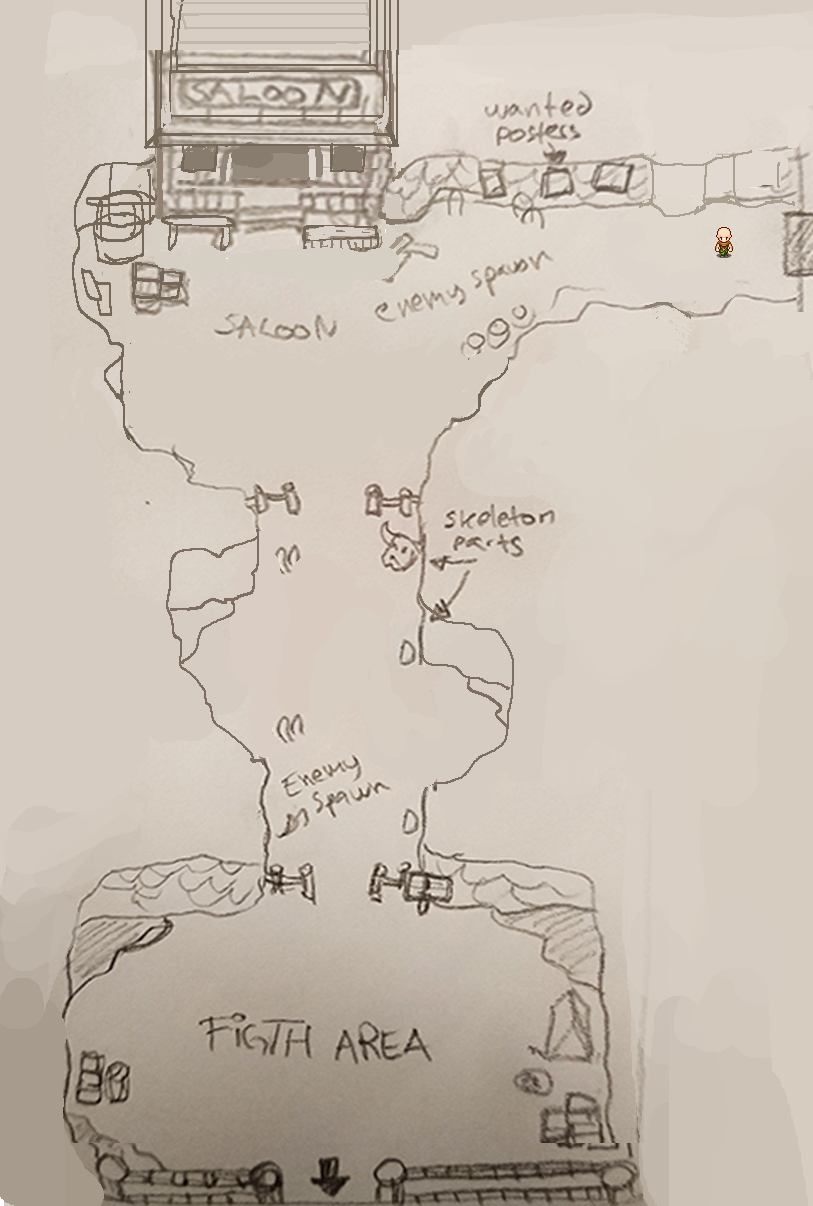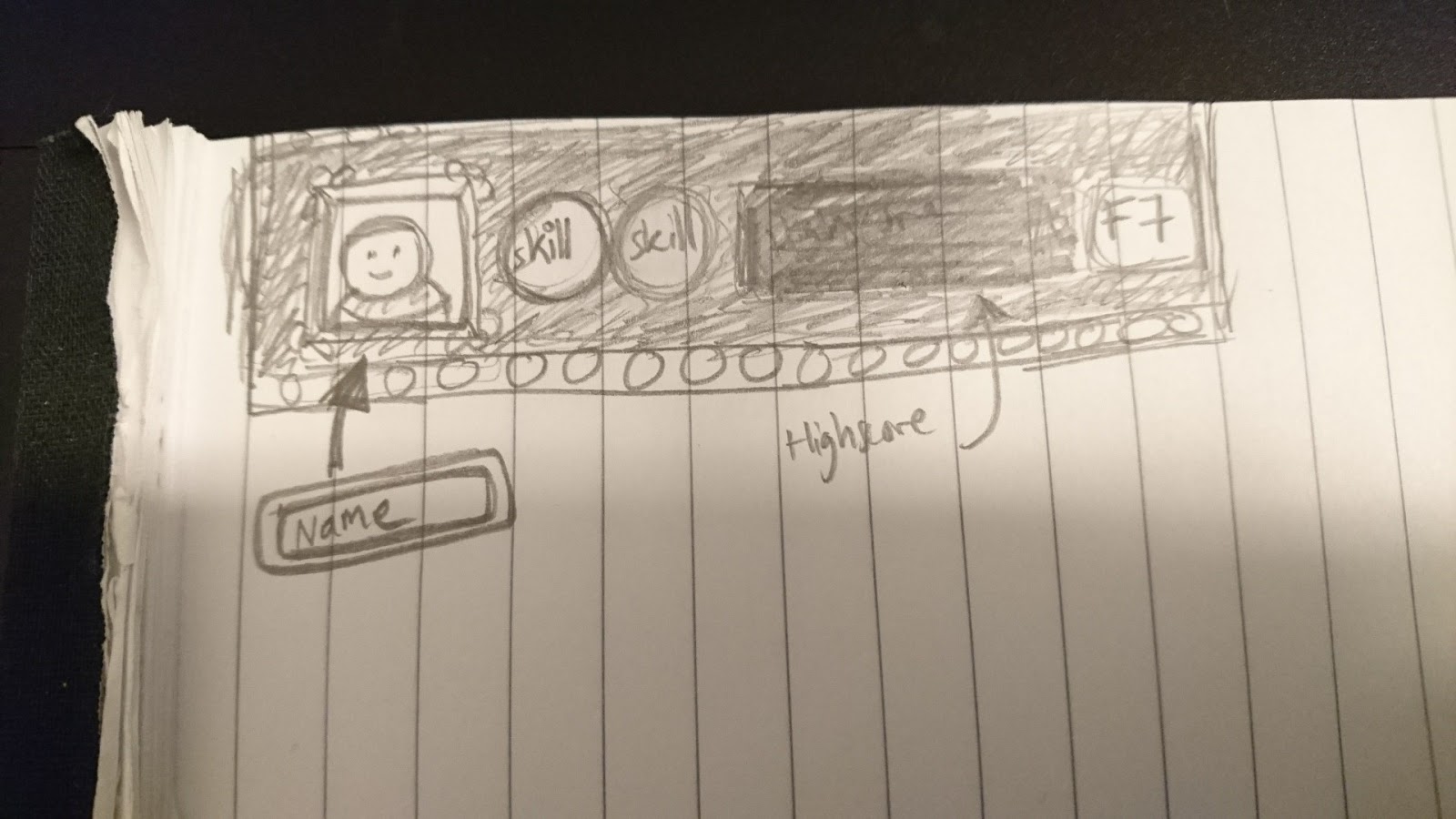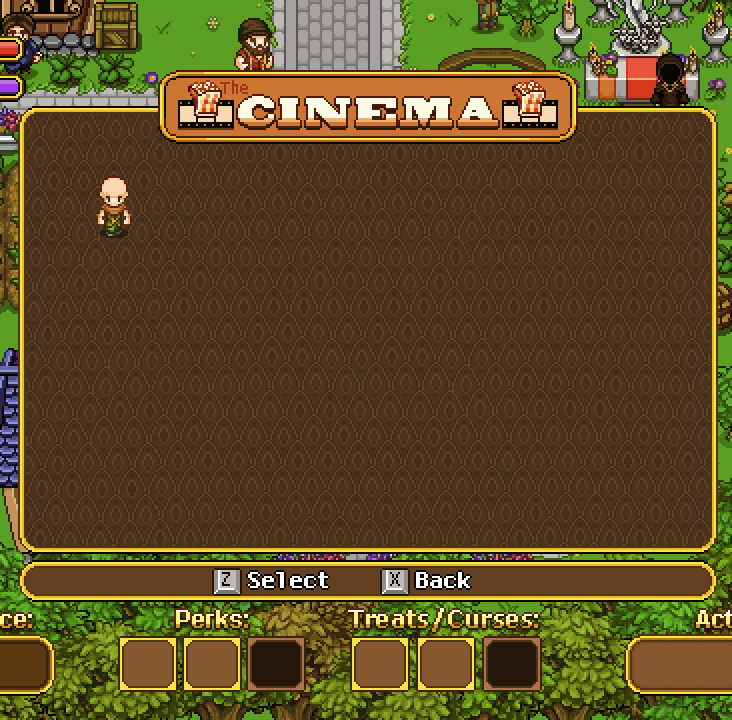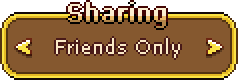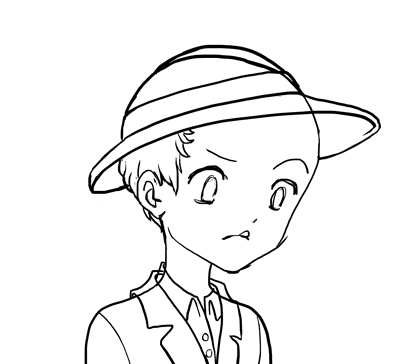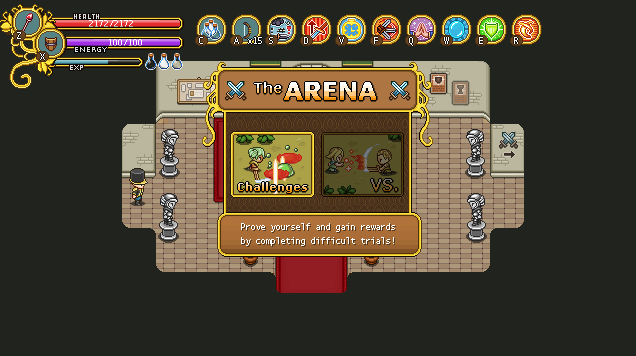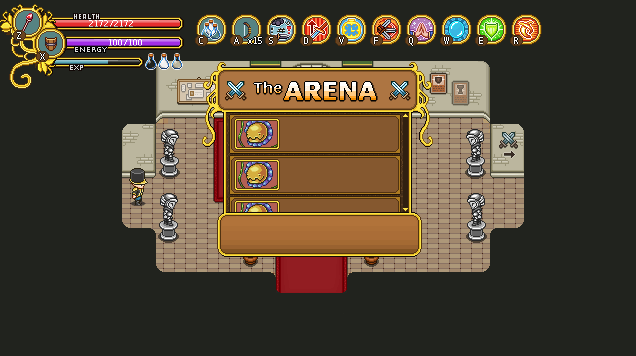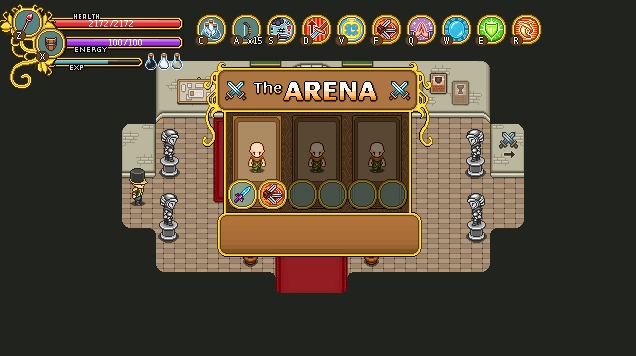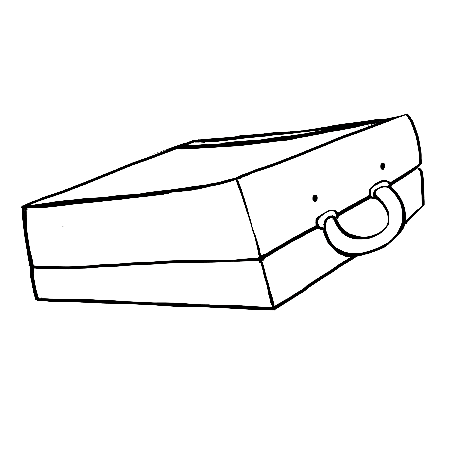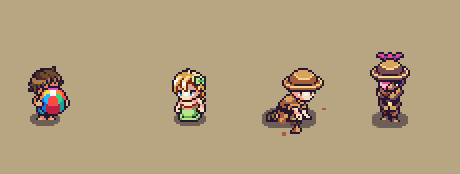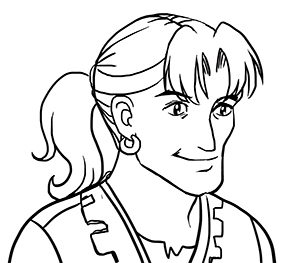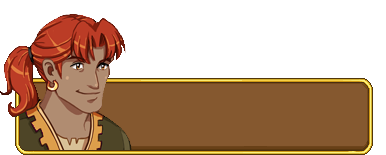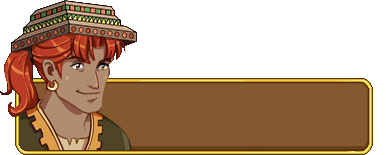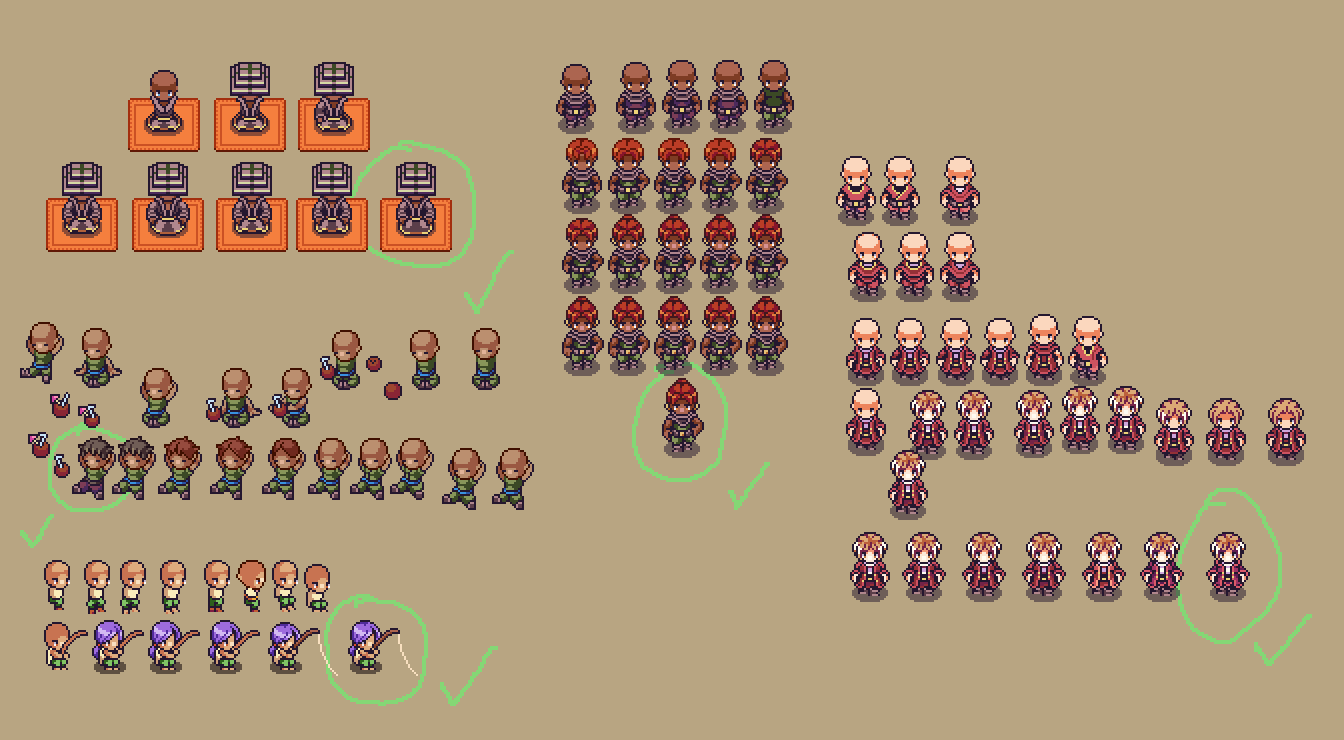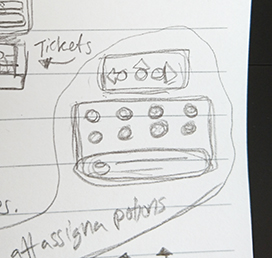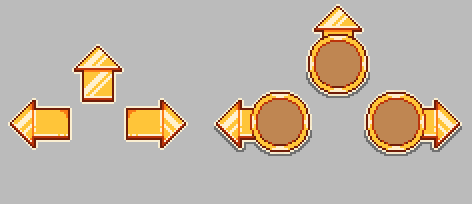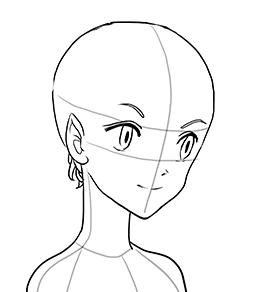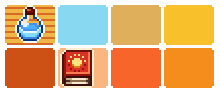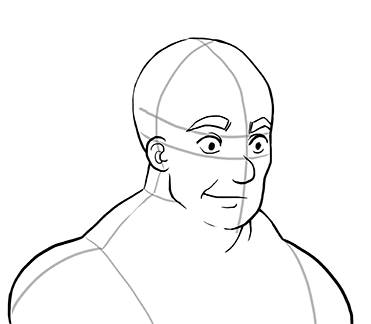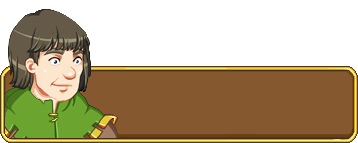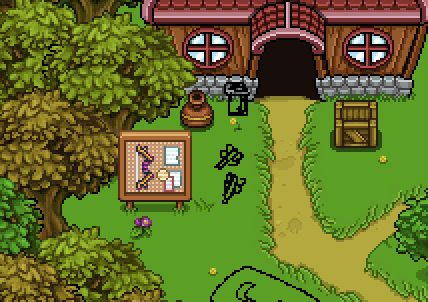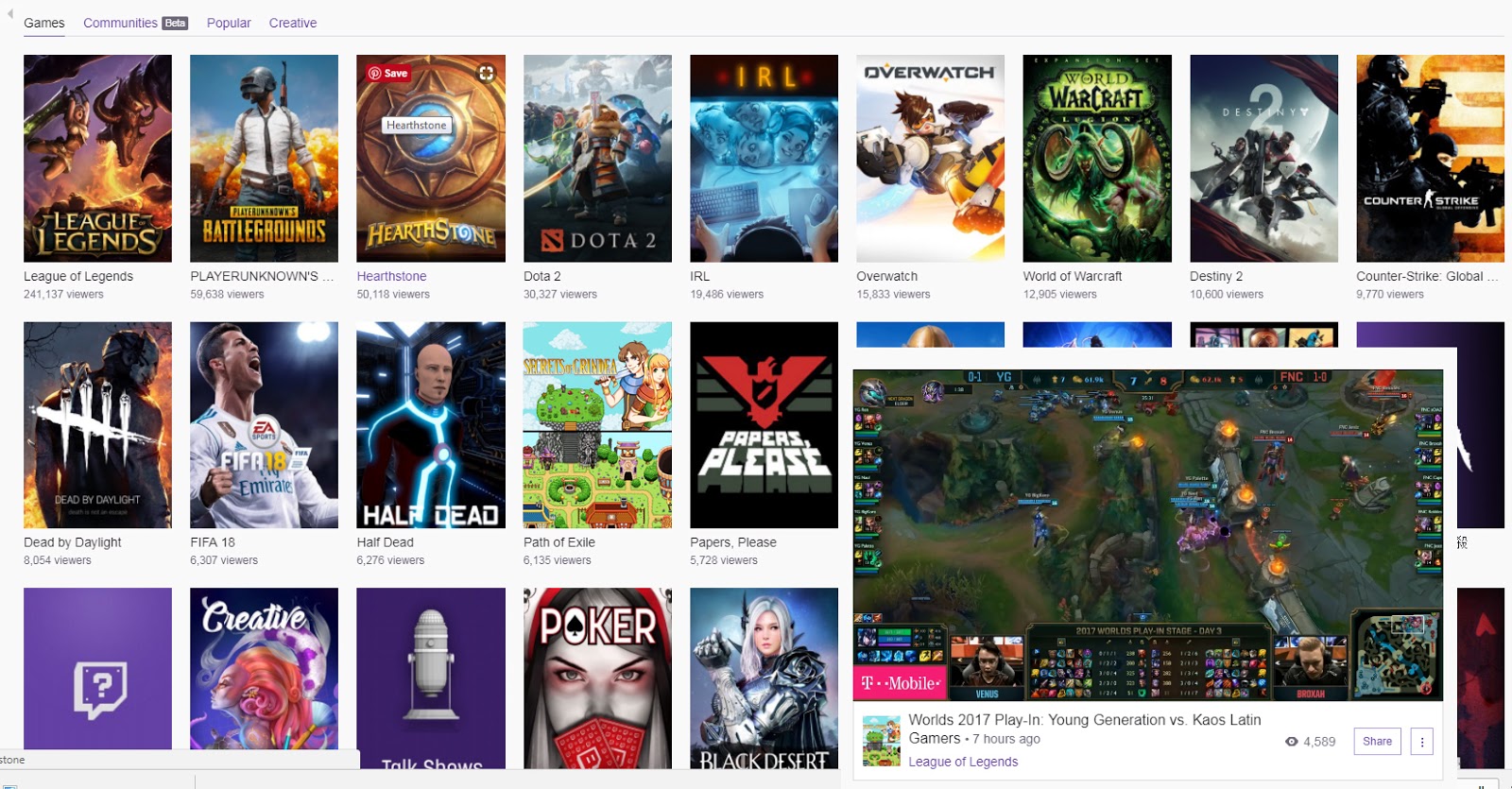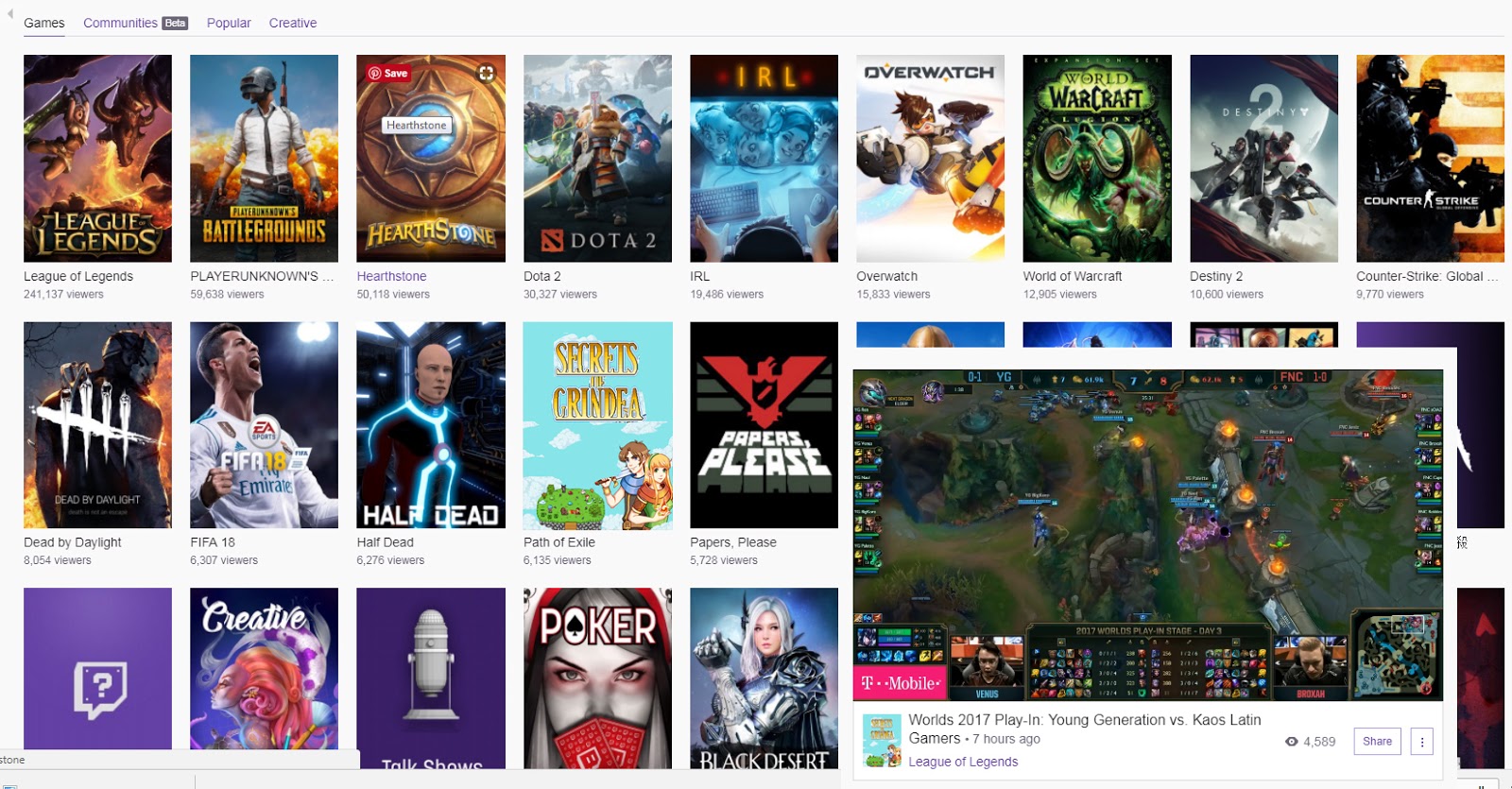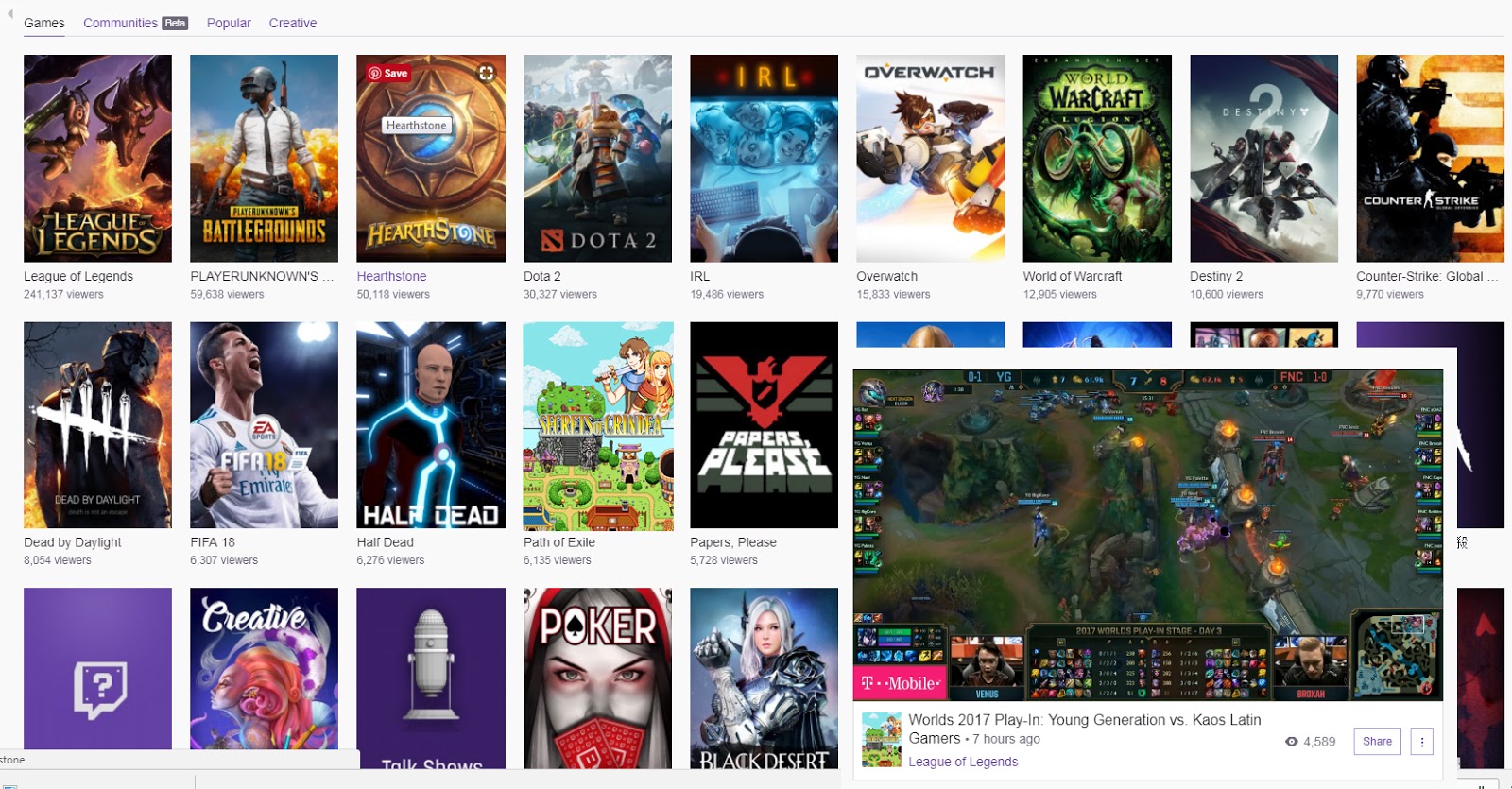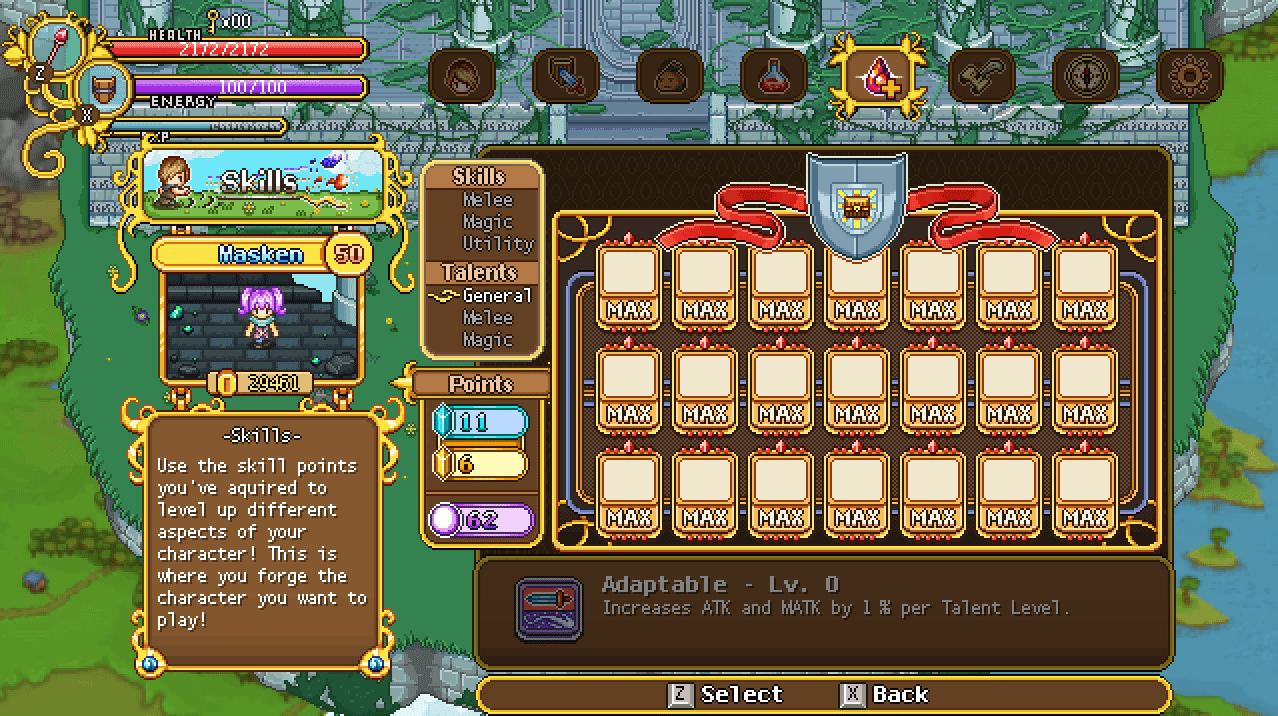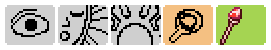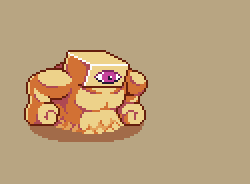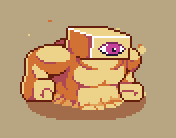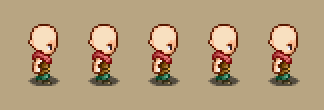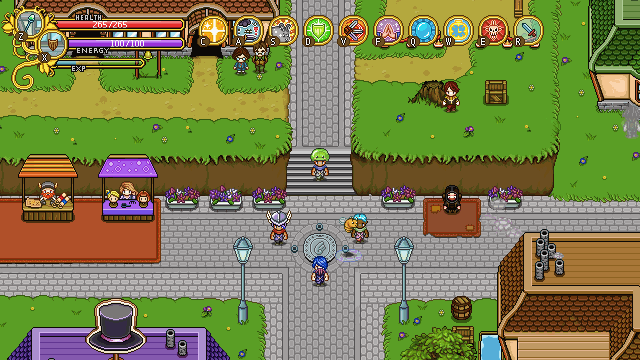As we move on with implementing the Talents, it became clear we needed to finalize some things in the game – namely the bow and the new potion system. It felt like a given that these systems should have their corresponding Talent(s), but we felt we couldn’t truly decide what they should do until we knew exactly where we wanted to take these features.
So, we sat down and had a long discussion about how exactly these will change.
Starting with the bow, it will get quite an overhaul! It will get a rather big damage increase, but will have lowered speed (meaning you can’t spam arrows as fast). You’ll be able to upgrade the bow at a new NPC available where you first got the bow, and new upgrades will unlock about every time you complete a new dungeon. This will unlock new visuals for the bow as well as increased damage. You’ll be able to upgrade your quiver multiple times through crafting as well. Finally, you’ll be able to charge each bowshot, which increases its damage. Just spamming the button will release arrows faster, but they won’t be nearly as powerful.
There will be two new talents for the bow, one which increases its speed (at max level this should bring it back to its original ultra-fast speed), and one which increases the droprate of arrows.
As for potions, we’ve talked about the general idea several times before. Basically, you will be able to carry three magical bottles, each of which can be filled with the potion of your choice (however, we’ve decided you cannot carry more than one of the same kind). After you use a potion, it will start refilling itself when you’re in battle: specifically, the refill will start every time you deal damage to something and it will lasts for x seconds after your last damage.
To make using them easier, the three potions will be a single item, meaning a single quickslot. As you press the button to use it, an interface similar to the Frosty Friend/buff interface will appear, allowing you to select which potion you want to consume by pressing up, left or right. The interface will disappear once you drink a potion or release the button.
Potions already have a talent where it makes the effect last longer, but we’ll add another that makes them refill faster.
These will be the next things to implement, and at least the bow should be available along with the new talents in the upcoming patch (the potions may be too complex and will in that case be added in a future patch instead)!
As for preparing for that patch, let’s take a look at what we’ve been up to this week! You already saw the mockup we made of how we’d like the General talent page to look:

The above design was originally thrown together by Teddy, but it’s my job to make sense of it and turn it into something that actually works in reality. To do this, we first need to make a new mockup using the maximized version of each talent, as that graphic is significantly larger then the unleveled ones used above.
Then comes the exciting issue of what to do about the shield! With so much going on in the page, it can’t remain exactly as it was before, or it’ll be covered by a bunch of talents. As such, we spend a lot of iterations trying out various layout ideas until we found one we liked:
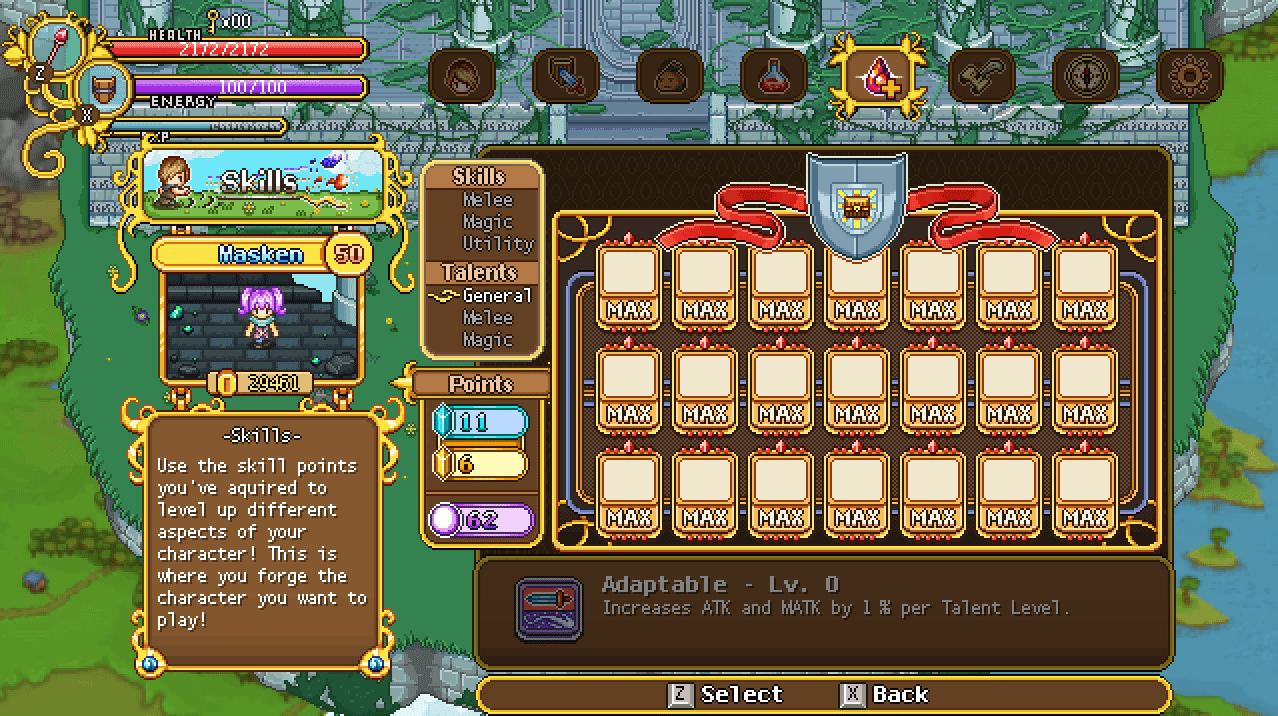
As you can see, the shield is a lot higher than it was before, but though we experimented with reducing its size, in the end we stuck with the large one:

Meanwhile, the Magic and Melee talent pages didn’t need as much editing, as their icons were of less height – however they are also quite a bit higher in the layout to match the shield of the General page. These pages will have fewer talents altogether, so there’s a lot more whitespace in these layouts compared to the General page as well, but hopefully that won’t be too annoying on your eyes as you move between the pages:


With the layout out of the way, it’s time to start looking at creating icons for the new batch of Talents being implemented. First up though, a slight update of the Arcadia perk icon “Smart Start”, as you’ll now get the wand seen below rather then the green rod:

Okay, onto the Talents. We’ll begin with the Magic talents, which I’ve managed to put into a single long gif with the power of Photoshop (wohoo):
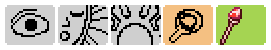
In order of appearance:
Concentration – Increase resistance to having the (magic) spells channeling interrupted by enemy hits. For this icon I made an eye, as it feels like you often focus your eyes when you concentrate. Or maybe that’s just me?
Fast Talker – Increases castspeed. And yet I used an open mouth to make a play at the name of the Talent, rather at something relating to speed. To make it more readable I first wanted to show some of the person’s face, but ended up changing it around to showing their neck and some clothing instead.
Soul Siphon – Hitting an enemy with a wand projectile will grant the user some EP. My idea here was a slime which oozes of EP. My first version of this wasn’t very readable so I changed it to small orbs instead of a crazy ooze.
Specialist – Increase damage depending on how many skillpoints you have in the same magic tree (as an example, the more fire skills you level, the stronger your fire skills will be overall). Supposed to be a magnifying glass on top of four colors representing each elemental skill tree.
Wand Master – Increased damage from wand projectiles. And here we have a wand, and an arrow pointing upward! Might change the color from green, as green, as always, tend to make people think about healing. We’ll see!
Next up, most of the General tree:

In order of appearance, starting from the top and moving to the right:
Unknown – An as of yet unknown armor talent. We had one remaining general talent to come up with, and Teddy half-jokingly asked me to come up with an icon and we’d come up with the talent based on that. I don’t know if this will actually end up being a real talent, but I decided to rise to the challenge! Seeing as both the Melee and Magic pages have an armor talent each, I figured it was only fair to have one in general as well, using the icons from those pages as a base.
Our ideas for it range from having increased armor while battling bosses, starting off new fights with increased armor and a bunch of others. But again, this may not even end up being an actual talent, we’ll see!
Utility Flow – Chaining Utility skills lower their EP cost (the more utility skills you use in a row the cheaper their cost in EP, up to a maximum percentage). A talent designed with the true support players in mind, who need more EP to buff a full team! This was a bit of a challenge to come up with, but after discussing what kind of icon to use for this talent, we came up with having an increasingly bigger ball to illustrate the chaining of skills.
Efficient Counter – Perfect Guarding lowering the EP cost of the next skill. For this icon, I used another perfect guarding talent icon as base, but changed the colors and details around to better reflect it’s EP bonus.
Got You Covered – Increase buff duration. An hourglass with an arrow up. Perhaps one of the more descriptive icons out there!
Health Insurance – Increase healing from health orbs. A bunch of health orbs against a (finally appropriately used) green background!
Kinetic Energy – Get EP from blocking attacks with your shield. Once more, a shield with our signature EP color: purple.
Lady Luck – Introducing a low chance of enemy attacks missing your character. At least for us, the most well-known symbol of luck is a four-leaf clover, and so that became the base for this icon.
Metabolism – Increase EP regen. Not much to say about this icon: some EP against a blue background.
And the lineup so far:


Teddy and Fred have kept busy this week as well! Most of the talents are already implemented in some shape or form, and Fred has for the most part returned to working on completing the desert enemies by cleaning up their animations (specifically the Solem who he had to abandon to make new graphics for a bunch of skills):
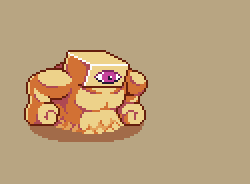
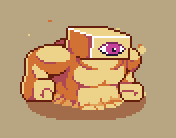
He’s also been working on new visuals for the bow, each a new upgrade (exactly how much powerful each step will be compared to the last has not yet been decided):
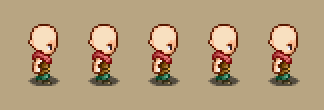
Meanwhile, we’ve made a decision to make chain buffing easier. Instead of having to bring up the interface again for each new player you want to buff, you’ll now be able to cast the buff on all of your teammates in one go:
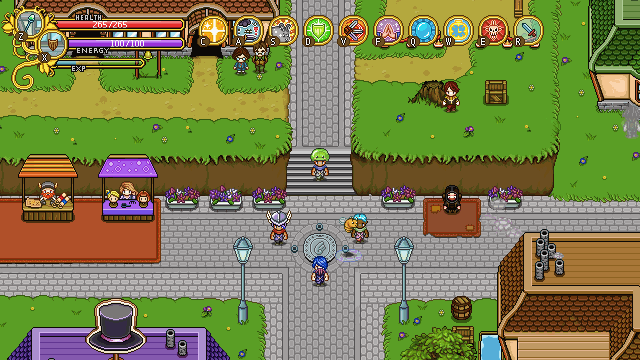
Just a small thing that will hopefully make playing a support a little easier on your fingers!