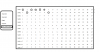Own
Moderator
The problem with local co-op in Grindea seems to be the fact that it would be extremely time consuming. Every time you hit a shop or find new equipment the 2-4 of you have to take turns buying gear, opening up your menus, equipping things. When leveling up all of you have to wait turns to allocate skill and talent points, browse your options, it's a lot of downtime. And then there's the matter of the characters player 1 isn't controlling. Do they take up normal save slots? If P1 plays by himself and levels up then invites his friends over to play again, are their characters severely underleveled?
These seem to be a lot of issues. The easiest way I can think of to handle is it to let players 2-4 in local co-op simply select classes that automate skills, talents and possibly equipment.
P1 would buy gear, equip it and skill themselves out normally in Story / Arcade mode, but P2-4 would be temporary characters created specifically for that instance of the game that handle all the background work automatically when P1 levels up. They tap in with their controller and are offered a wheel of classes to choose from.
For example, if they chose Ice Mage at the start of the game, they would start with a random point in ice magic spells and a magic rod. Each level allocates additional points at random and other benefits, like possibly upgrading to a red magic rod at level 10 and gaining bronze rank in a spell. Or glasses at level 5.
This seems like it's the only way to make arcade mode in particular non-tedious 4 players. Or do you guys have a better system in mind?
Or do you guys have a better system in mind?
These seem to be a lot of issues. The easiest way I can think of to handle is it to let players 2-4 in local co-op simply select classes that automate skills, talents and possibly equipment.
P1 would buy gear, equip it and skill themselves out normally in Story / Arcade mode, but P2-4 would be temporary characters created specifically for that instance of the game that handle all the background work automatically when P1 levels up. They tap in with their controller and are offered a wheel of classes to choose from.
For example, if they chose Ice Mage at the start of the game, they would start with a random point in ice magic spells and a magic rod. Each level allocates additional points at random and other benefits, like possibly upgrading to a red magic rod at level 10 and gaining bronze rank in a spell. Or glasses at level 5.
This seems like it's the only way to make arcade mode in particular non-tedious 4 players.