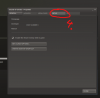As of Version 0.56g, I've just officially branched the releases, and there's now an actual reason to switch between the two builds!
If you don't know what I'm talking about, there are two releases: Stable and Frontline. Everyone who has the game on Steam can access both.
The Stable version is updated pretty seldom, but it's going to be more stable than the Frontline version, which will have more stuff but be a bit more prone to crashing.
If you want to participate actively as a beta tester, then using Frontline is a must. At the end of each Stable cycle, the Stable release will be so far behind what we're doing right now that discussion would often be pointless, and as a tester you won't be able to try out your suggestions even if we do implement them.
A downside worth noting is that frontline saves can't be used in Stable until the Stable version has caught up! Loading a Frontline character in the Stable build might break the save, so the game simply won't let you do it. What determines whether or not a save is compatible is simply the version number, so when the Stable version has caught up you'll be able to load your character there again!
Everyone who was active here before the pre-order release should know what to expect from the Frontline releases. There are bugs, but crash bugs usually gets taken care of within a day or two. Frontline isusually patched once a week, sometimes several times a week, and sometimes every other week. EDIT: This estimate was accurate when we worked with more bug intensive, self-encapsulating features such as skills, arcade mode, etc. Right now we're doing story progression and core content, which makes less sense to update in small chunks. Thus, the most accurate "estimate" we can give, honestly, is "the Frontline will update as soon as there is something that needs testing, while Stable will update when the game has made significant progress.
How to change version
1) First, open up Steam and go into your Library:
2) Right click on Secrets of Grindea
3) Click on Properties (should be the last option)
4) In the window that pops up, select the Betas tab
5) Click on the drop down list to reveal its contents
6) Select "frontline"
And that's that!
After you close the window, the game should re-download, and you'll now start receiving Frontline patches! Thanks for helping us test the game!
If you don't know what I'm talking about, there are two releases: Stable and Frontline. Everyone who has the game on Steam can access both.
The Stable version is updated pretty seldom, but it's going to be more stable than the Frontline version, which will have more stuff but be a bit more prone to crashing.
If you want to participate actively as a beta tester, then using Frontline is a must. At the end of each Stable cycle, the Stable release will be so far behind what we're doing right now that discussion would often be pointless, and as a tester you won't be able to try out your suggestions even if we do implement them.
A downside worth noting is that frontline saves can't be used in Stable until the Stable version has caught up! Loading a Frontline character in the Stable build might break the save, so the game simply won't let you do it. What determines whether or not a save is compatible is simply the version number, so when the Stable version has caught up you'll be able to load your character there again!
Everyone who was active here before the pre-order release should know what to expect from the Frontline releases. There are bugs, but crash bugs usually gets taken care of within a day or two. Frontline is
How to change version
1) First, open up Steam and go into your Library:
2) Right click on Secrets of Grindea
3) Click on Properties (should be the last option)
4) In the window that pops up, select the Betas tab
5) Click on the drop down list to reveal its contents
6) Select "frontline"
And that's that!
After you close the window, the game should re-download, and you'll now start receiving Frontline patches! Thanks for helping us test the game!
Last edited: